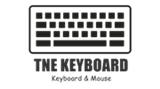Ergonomics, the science of designing products for user well-being and efficiency, plays a pivotal role in the evolution of technology. In the realm of wireless keyboards, ergonomic design has taken center stage, transforming these peripherals from mere input devices into tools that prioritize user comfort and productivity. In this article, we’ll explore how wireless keyboard ergonomics are redefining the user experience in the wireless era.
Natural Typing Posture Wireless keyboard ergonomics emphasize a natural typing posture that minimizes strain on the wrists and hands. Features such as split layouts, curved key alignments, and cushioned wrist rests encourage users to maintain a neutral wrist position, preventing discomfort and repetitive strain injuries.
Adjustable Angles and Heights Modern wireless keyboards often feature adjustable angles and heights, allowing users to customize the keyboard’s orientation to match their individual preferences and ergonomic needs. This adaptability accommodates different desk setups and promotes optimal wrist alignment.
Cushioned Palm Rests Integrated palm rests with cushioned surfaces are common in ergonomic wireless keyboards. These rests provide support for the palms and reduce pressure on the wrists and forearms, enhancing overall comfort during extended typing sessions.
Responsive and Low-Force Key Actuation Ergonomic wireless keyboards incorporate responsive key switches that require minimal force to actuate. This design reduces finger fatigue, enabling users to type for longer periods without discomfort.
Split Keyboards for Improved Comfort Wireless keyboards with split layouts divide the keyboard into two separate sections, allowing users to position their hands in a more natural and relaxed manner. This design minimizes wrist pronation and ulnar deviation, contributing to ergonomic excellence.
Anti-Ghosting and Key Rollover Advanced ergonomic wireless keyboards often feature anti-ghosting and key rollover technology. These features ensure accurate key registration even during intense typing or gaming sessions, preventing missed inputs and maintaining a seamless user experience.
Integration with Wrist-Friendly Accessories Ergonomic wireless keyboards seamlessly integrate with other ergonomic accessories, such as ergonomic mice and monitor stands. This holistic approach creates a harmonious ergonomic workstation that promotes overall well-being and productivity.
Wireless Convenience Without Sacrificing Comfort Wireless keyboards provide the convenience of mobility without compromising on comfort. Users can position the keyboard where it suits them best, whether that’s on the lap, at an angle, or on an adjustable tray.
Ergonomics and User-Centered Design Wireless keyboard manufacturers are embracing user-centered design principles in the pursuit of ergonomic excellence. By prioritizing user comfort, these keyboards empower individuals to work, type, and create without discomfort or compromise.
Conclusion Wireless keyboard ergonomics represent a fundamental shift in the way technology is designed to prioritize user well-being. With features such as natural typing posture, adjustable angles, cushioned palm rests, and responsive key switches, ergonomic wireless keyboards offer a pathway to increased comfort and productivity. As technology continues to advance, ergonomic considerations in wireless keyboards are paving the way for a more ergonomic and user-centric future.