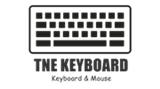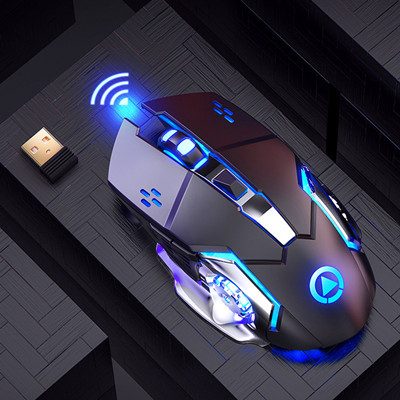Products Specifications
| Product type | Wire Mouse |
| Supply category | Spot |
| Type | wire mouse |
| Mouse size | 115*60*40mm |
| Connection with computer | Wire |
| Applicable models | desktop, notebook |
| Optical resolution | 1600(dpi) |
| Number of keys | 4 keys |
| Interface | USB |
| Whether to support ergonomics | support |
| Adjustable resolution | 3 gears |
| Operating distance | 10 m |
| Working method | laser |
| Wheel direction | other |
| Line length | 1.5 meters |
| Product weight | 70g |
| Fastest shipping time | 1-3 days |
| Color | Black,white |
| Main downstream platforms | ebay, amazon, wish |
| Features | Lightweight hole mouse, up to 16000DPI, professional game optical engine, 30 million button life, ergonomic design, |
Ergonomic mouse edit discussion upload video
Ergonomic mouse is also called ergonomic mouse. This type of mouse was born to solve the “mouse hand” problem of the modern computer office population. In modern society, more and more people use computers, and more and more patients with “mouse hand” The more there are, there are many solutions to the “mouse hand” problem, but most of them are extremely expensive. The emergence of an ergonomic mouse can make people enjoy the happy mood of surfing the Internet while also being able to easily remove the “mouse hand”.
The vertical mouse designed by American doctor JUAN.J LANTIGUA and their team worked together to study and design the vertical mouse through 18 months of testing, 120 different test molds were rejected, and the final mouse shape design was tested by 5,000 injured Subjects are selected for testing. And through continuous monitoring from the later market, it has been proved that the mouse with a vertical design is the most suitable mouse design in the fundamental sense, and this design makes the user the most comfortable to use.
benefit
If you already feel some pain in your wrist, arm weakness and lack of strength, it is likely that you have been using the mouse for a long time without rest.
When most of us use a mouse, we usually put our palm down on the top of the mouse, use our thumb and ring finger to move the mouse with the palm of the hand, and use our index and middle fingers to control the mouse buttons. This method of operating a mouse is so common, we don’t think there is anything wrong with it. People don’t know that there are flaws in operating the mouse in this way. If it is operated for a long time, it will affect the wrist and wrist tunnel. The palm is down and aligned with the desktop, which is what we often call the prone position. When we use the mouse in this position, the bones of the forearm will bend along with the wrist. This will cause additional pressure, which is usually directed directly at the carpal tunnel. If you are sitting in front of the computer and the posture of your hands is wrong, the pressure will be even greater. Long-term compression of the wrist tunnel can cause discomfort in the arms and wrists. This is considered carpal tunnel syndrome. Excessive use of something, such as a musical instrument, a typewriter and a computer mouse. Holding the mouse in a valgus position for a long time will damage the wrist and cause soreness in other parts of the body.
The “real” ergonomic mouse is designed to be naturally vertical to reduce the pressure and pain on the wrist caused by holding the mouse in an eversion position for a long time. When the mouse is upright, the user must place his palm in a natural upright position. This hand posture avoids the turning of the arm and relieves the pressure on the wrist and wrist tunnel. Many people with RSI are using this special vertical design mouse. If you are a person who uses a mouse for a long time, try this kind of mouse to avoid RSI. Although some people can relieve their fatigue and pain, having enough rest and not letting themselves be stressed is still the direction to work hard.
We know that the wrist of a traditional mouse is basically in contact with the desktop when in use, and the gravity of the entire hand is basically located on the wrist. This is also a major source of the existence of the mouse hand, and more importantly, it limits the movement range of the mouse. , The mouse is basically in the range of movement with the wrist as the center and the finger as the radius. The vertical mouse design completely gets rid of the wrist support. While liberating the gravity of the wrist, it greatly expands the movement range of the mouse. This is a pleasant surprise for users who use the mouse to perform desktop operations such as drawing.