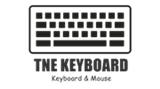In the pursuit of efficiency and productivity, LED keyboards have emerged as tools that offer more than just visual appeal. The dynamic lighting effects of these keyboards can actually contribute to enhanced workflow, reduced errors, and streamlined multitasking. In this article, we’ll delve into how LED keyboards are playing a pivotal role in boosting productivity across various contexts.
Visual Feedback for Typing Accuracy Typing errors can be a common source of frustration and time loss. LED keyboards address this challenge by providing visual feedback. Individual keys can be programmed to change color or flash when pressed, helping users quickly identify and correct errors. This real-time visual cue improves typing accuracy and reduces the need for constant error correction.
Streamlined Navigation and Shortcuts LED keyboards are more than just illuminated typewriters; they offer an intuitive way to navigate through software applications and execute shortcuts. Users can assign specific colors to different functions or shortcuts, allowing them to visually differentiate between tasks. This feature streamlines navigation, making it easier to switch between applications and perform tasks efficiently.
Efficient Macro Programming Many LED keyboards support macro programming, allowing users to assign a series of actions to a single key press. The ability to visually represent macros through lighting patterns enhances their usability. Users can create macros for complex tasks, repetitive actions, or software-specific commands, boosting efficiency and reducing manual input.
Task-Specific Lighting Profiles In workplaces that involve shifting between tasks, LED keyboards shine as adaptable tools. Users can set up task-specific lighting profiles that change with the context. For instance, a different color scheme could be used for coding, writing, or design work. This visual cue serves as a subconscious indicator, aiding in context-switching and maintaining focus.
Collaborative and Shared Workspaces In collaborative environments, LED keyboards offer a unique advantage. Keyboards equipped with customizable lighting profiles can help identify different users sharing the same workspace. Each user can have their own personalized lighting scheme, making it easier to distinguish and switch between keyboards without confusion.
Reducing Fatigue and Eye Strain Dimly lit workspaces can lead to eye strain and fatigue. LED keyboards address this concern by offering adjustable backlighting that can be customized to suit ambient lighting conditions. Users can set a comfortable level of illumination that reduces eye strain during extended work sessions.
Synchronized Productivity with Software Advanced LED keyboards often come with software integration that enhances productivity. Users can sync lighting profiles with software applications, allowing lighting effects to change dynamically based on software events. For example, lighting could react to incoming emails, notifications, or software-specific triggers.
Remote Work and Focus Enhancement As remote work becomes more prevalent, creating a focused workspace is essential. LED keyboards play a role by offering customizable lighting profiles that foster a work-conducive environment. Users can create lighting patterns that align with their work hours, enhancing the separation between work and personal time.
Conclusion The integration of dynamic lighting effects into keyboards has ushered in a new era of productivity enhancement. LED keyboards go beyond aesthetics, providing visual cues, task-specific lighting profiles, and shortcuts that streamline workflows and reduce errors. By leveraging the visual and functional capabilities of LED keyboards, users can make their workspaces more efficient, focused, and conducive to achieving their goals.