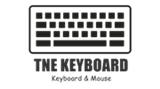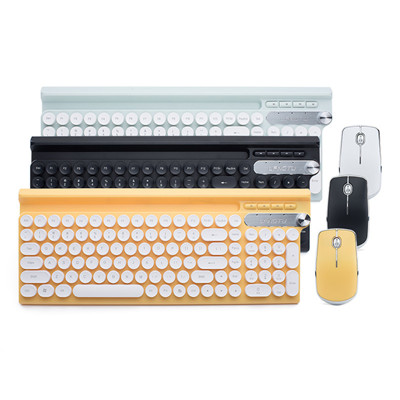As indispensable tools in the modern computing landscape, wireless keyboards require proper care and maintenance to ensure optimal performance and longevity. Just as a well-tuned instrument produces beautiful music, a well-maintained wireless keyboard enhances productivity and typing comfort. In this article, we’ll explore essential tips for maintaining your wireless keyboard and maximizing its lifespan.
Regular Cleaning and Hygiene
- Routine Cleaning: Regularly clean your wireless keyboard to prevent dust, debris, and grime buildup. Use compressed air or a soft brush to dislodge particles from between the keys.
- Keycap Cleaning: Gently remove and clean the keycaps with a mild cleaning solution or isopropyl alcohol. Ensure they are completely dry before reattaching them.
Battery Management and Charging
- Monitor Battery Life: Keep an eye on the battery indicator to prevent unexpected shutdowns during important tasks. Charge the keyboard when the battery level is low.
- Scheduled Charging: Establish a routine for charging your wireless keyboard to prevent over-discharging or overcharging, which can impact battery health.
- Optimal Storage: If storing the keyboard for an extended period, charge it to around 50% to maintain battery health.
Preventive Measures
- Avoid Liquids: Keep liquids away from your wireless keyboard to prevent spills that can damage the electronics.
- Clean Hands: Wash your hands before using the keyboard to minimize oil and residue transfer to the keys.
Environment and Usage Considerations
- Temperature and Humidity: Avoid exposing the keyboard to extreme temperatures or high humidity levels, as these conditions can impact performance.
- Proper Storage: When not in use, store the keyboard in a dry and dust-free environment to prevent wear and tear.
Software and Firmware Updates
- Regular Updates: Check for software and firmware updates provided by the manufacturer. These updates often include bug fixes, security enhancements, and performance optimizations.
Safe Transportation
- Protective Covers: If traveling with your wireless keyboard, consider using a protective cover or case to shield it from external elements.
- Secure Storage: Store the keyboard in a secure compartment of your bag to prevent physical damage during transportation.
Ergonomic Practices
- Typing Technique: Use a light and gentle touch when typing to avoid excessive force that can wear out key switches.
- Proper Posture: Maintain proper ergonomic posture while using the keyboard to prevent strain on your wrists and hands.
Conclusion Wireless keyboard maintenance is essential to ensure consistent performance and extend the keyboard’s lifespan. By incorporating routine cleaning, proper battery management, preventive measures, and safe transportation practices, you can enjoy a comfortable and efficient typing experience for years to come. Regular care not only preserves the keyboard’s functionality but also contributes to a workspace that promotes productivity and user well-being.