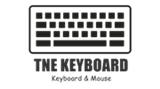The keyboard shell, some keyboards are fixed on the keyboard panel and the base with the technology of plastic hidden hooks, and realize the design of metal-free screws, so be careful to avoid damage when disassembling.
In order to meet the needs of different users, conventional keyboards have three indicator lights: CapsLock (letter case lock), NumLock (numerical keypad lock), and ScrollLock (scroll lock key) (some wireless keyboards have omitted these three indicators), signs The current state of the keyboard. These indicators are generally located in the upper right corner of the keyboard, but some keyboards use built-in indicator lights on the keycaps. This design can more easily determine the current state of the keyboard, but the process is relatively complicated, so most ordinary keyboards do not use this design.
Regardless of how the keyboard format changes, the basic key arrangement remains basically unchanged, which can be divided into the main keyboard area, Num numeric auxiliary keyboard area, F key function keyboard area, and control key area. A shortcut key area is also added to the multifunctional keyboard.
The keyboard circuit board is the control core of the entire keyboard. It is located inside the keyboard and is mainly used for key scanning recognition, encoding and transmission interface work. The reverse side of the keycap is visible as the key plunger, which is directly related to the life of the keyboard, and its friction coefficient is directly related to the feel of the key.